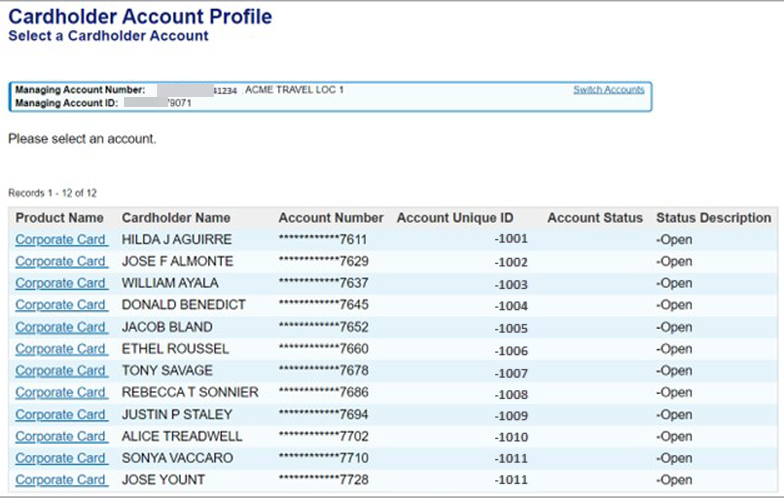Access Online Managing Account Profile User Guide
View cardholder account list and profiles
This is a different process from viewing managing account information. This process allows you to use the managing account to drill down and see cardholder account information for the cards that roll up to this managing account.
Click View a Cardholder account to go to a list of cardholder accounts for this managing account.
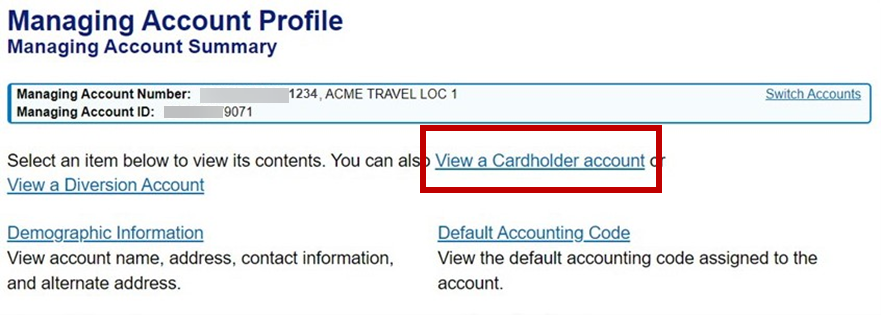
The Select a Cardholder Account screen displays with a list of cardholder accounts for this managing accounts.
Locate a cardholder name and click the product name link on the same line to access the cardholder account profile.
See the Cardholder account profile user guide for more information about cardholder account profiles.