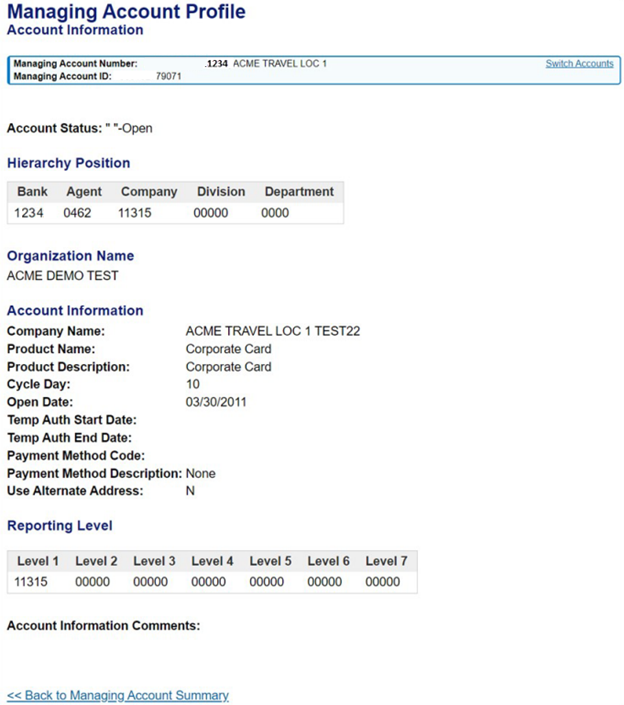Access Online Managing Account Profile User Guide
View cardholder account list and profiles
Account information
The Account Information screen displays specific information about the account, including the following:
Account status. Identify whether the account is open or closed.
Processing hierarchy position. This number is used for looking up reports, creating card accounts and other tasks.
Organization name. This displays as the second line of embossing on the card account. You can change this on the cardholder account setup screen if desired.
Company name. This is the name of the managing account.
Product name and description. This identifies the type of product, such as purchase, travel or One card or other product type.
Cycle date. The account statement generates the night of the cycle date and is available for viewing in Access Online the next day. If the cycle date falls on the weekend or holiday, then the statement generates the night of the next business day and is available for viewing the next day. If this field says 99, the cycle date may be the last day of the month or another setting; contact the bank if you need clarification.
Open date. This is the date the account was opened.
Temp Auth dates. If the account has temporary limits in place, the effective dates display.
Reporting hierarchy. If your organization uses reporting hierarchy, the reporting hierarchy information displays.
Comments. If anyone added comments during account setup or maintenance, those comments display here.
Click Back to Managing Account Summary to return to the Managing Account Summary screen.