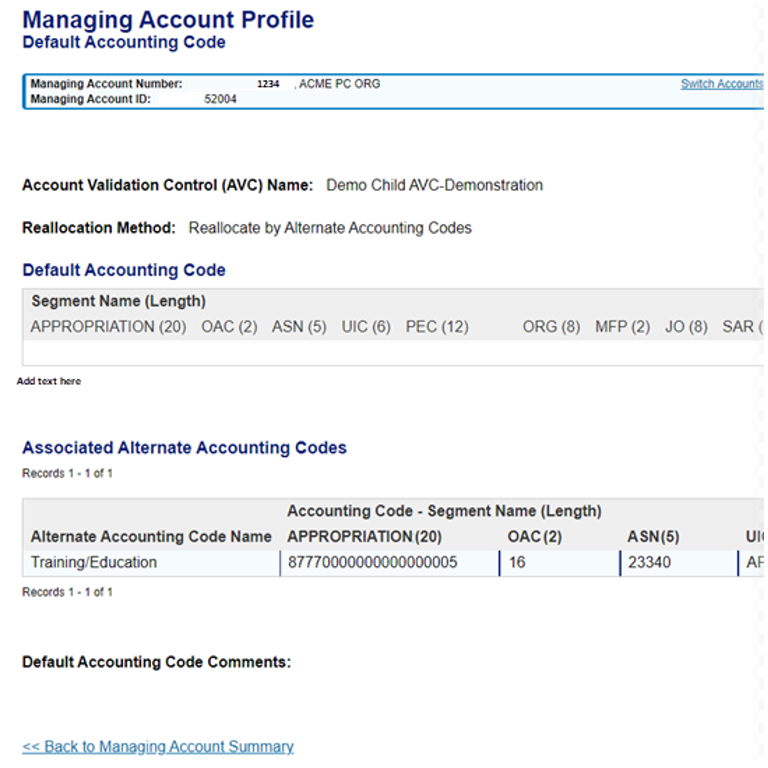Access Online Managing Account Profile User Guide
View cardholder account list and profiles
Default accounting code
The Default Account Code screen displays.
The default accounting code assigned to this managing account displays. It applies to all card accounts rolling up to this managing account, unless you put a different one on the cardholder account. Your organization may use additional accounting codes, depending on your program setup.
If anyone added comments during account setup or maintenance, those comments display here.
Click Back to Managing Account Summary to return to the Managing Account Summary screen.
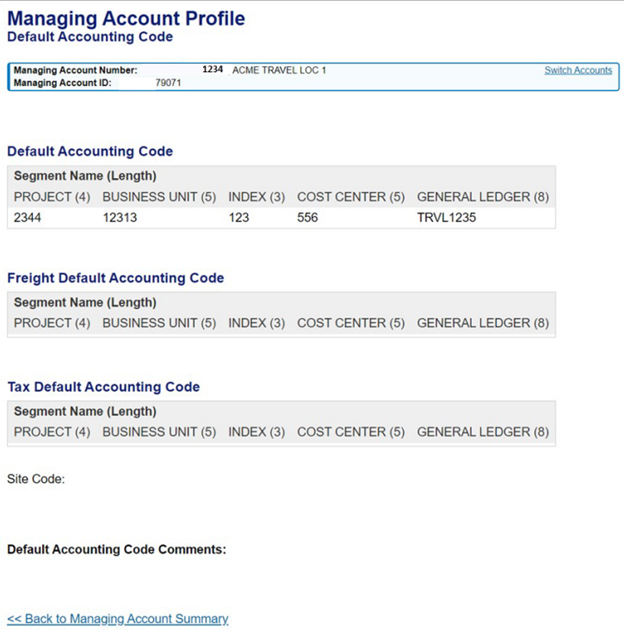
You may see an Accounting Validation Control (AVC) or an Alternate Accounting Code (AAC) attached to the managing account. For more information on AVC and AAC setup and management, refer to the Accounting validation controls user guide. You can also refer to Attach an AAC to a managing account.
Click Back to Managing Account Summary to return to the Managing Account Summary screen.