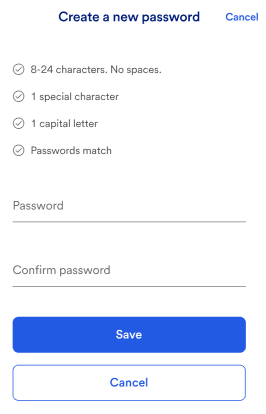Cardholder Instant card
Completion requirements
This provides instructions for cardholders on how to use the mobile app to receive and use Instant card.
Download, install and register
When a virtual card is ready for you to use, you get an email asking you to download and install the mobile app. You also need to register on the mobile app one time to get started. After you download the app, follow the prompts to specify your email address, enter your one-time passcode, specify your password, review the terms and conditions, and review the privacy agreement.
Specify your email and tap Continue.
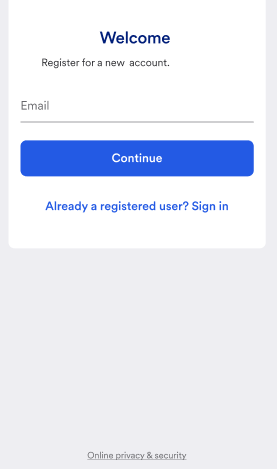
- Review the terms and conditions.
- Tap Accept.
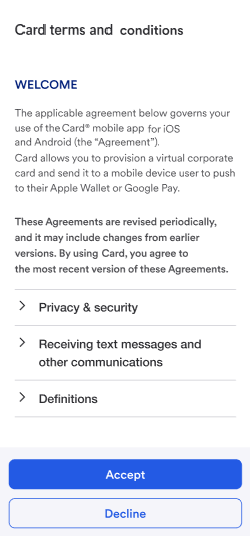
- Enter the one-time passcode you got via email.
- Tap Continue.
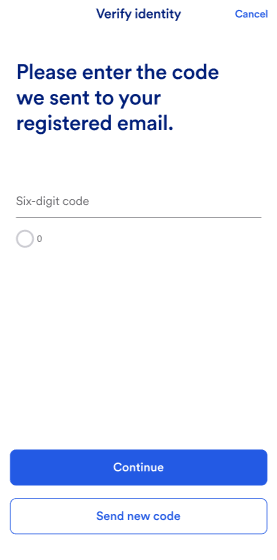
- Specify your password. The checkmarks turn green as you meet each requirement.
- Tap Save.