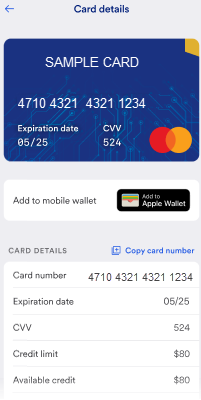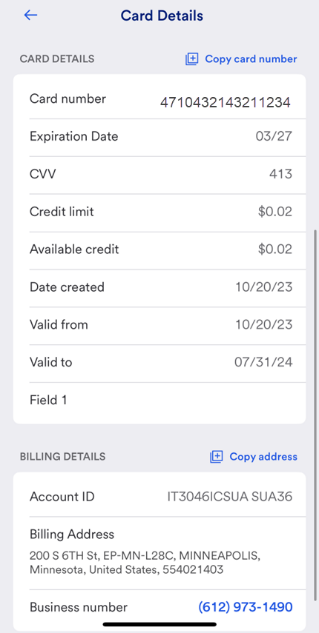Cardholder Instant card
Conditions d’achèvement
This provides instructions for cardholders on how to use the mobile app to receive and use Instant card.
Use your card
Tap the card you want to use.
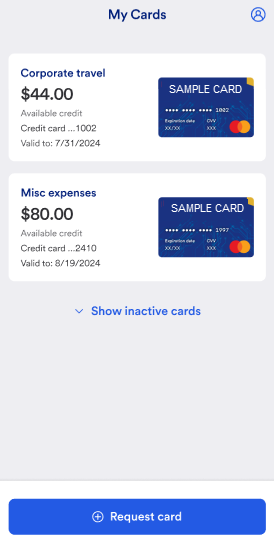
Tap the card image or View card details and then wait for the one-time passcode.
Note your available credit.
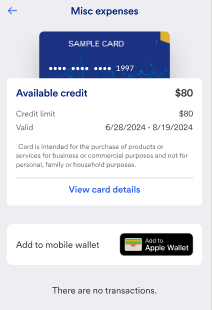
- Enter the one-time passcode.
- Tap Continue.
Tip! If you have face ID/biometrics turned on, you do not need a one-time passcode to see your card details. The system defaults to face ID/biometrics to unlock.
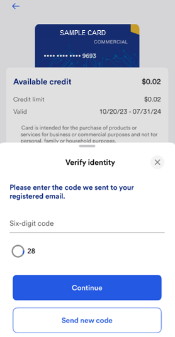
Use the full account number, expiration date, CVV, and billing address to make the purchase. The full account number no longer displays after you move away from this screen.