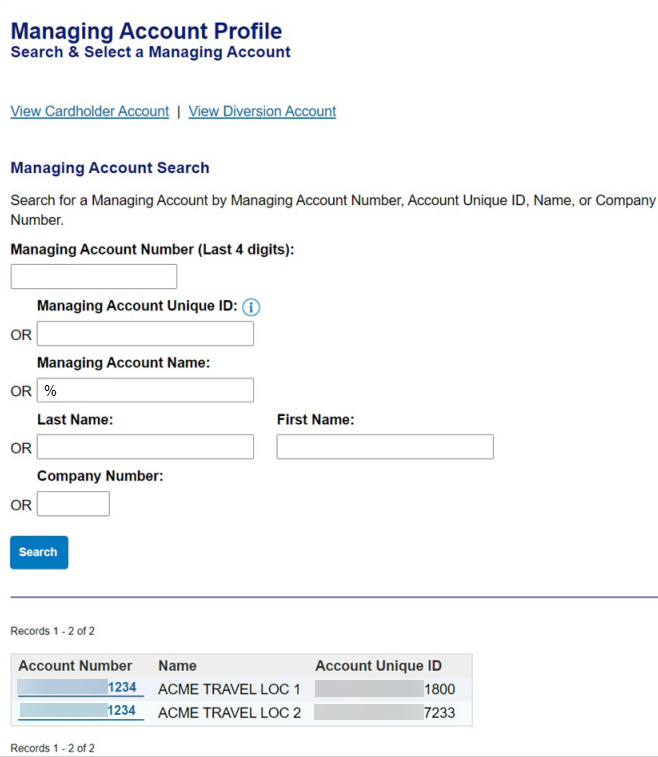Access Online Managing Account Profile User Guide
The credit limit and available credit on your managing account determine the amount that your organization has available for issuance of cards. If you have a prefunded account, you can make a payment in order to increase the available amount for card issuance. Use the Managing Account Profile user guide for steps on how to look up the information in Access Online. Call your Account Coordinator for assistance if needed.
Managing account summary and links
The managing account profile provides information about a managing account. The information in this area of the system is view only.
To access the managing account profile:
GO TO Open the Accounts menu, select Managing and select Managing account profile.
The Search and Select a Managing Account screen displays if you have access to more than one managing account. If you only have one managing account, then the Managing Account Summary screen for that account displays.
Specify search criteria. To display results of all managing accounts you can access, type % in the Managing Account Name field.
Click Search.
Click the account number link for the managing account you want to view.