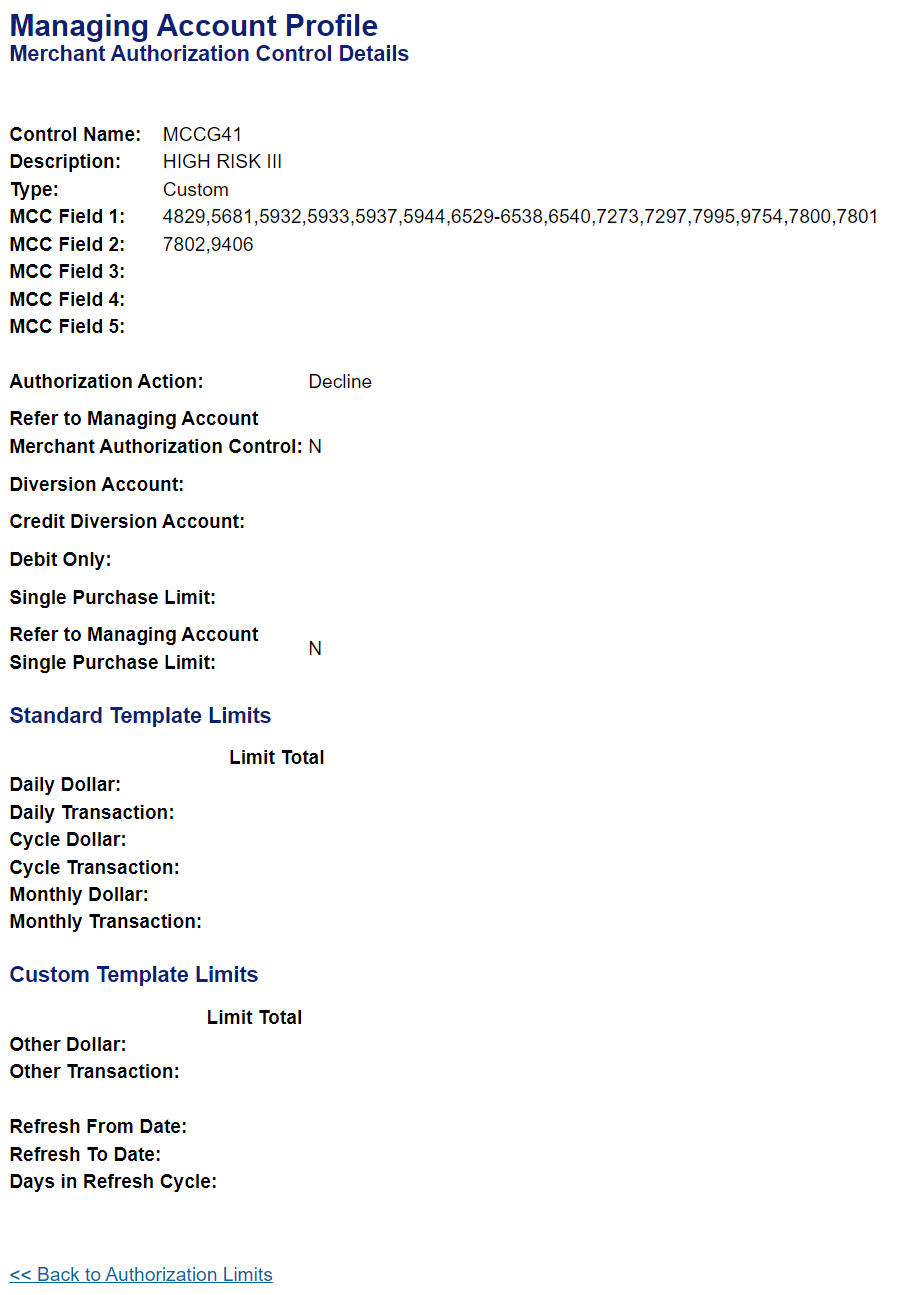Access Online Managing Account Profile User Guide
The credit limit and available credit on your managing account determine the amount that your organization has available for issuance of cards. If you have a prefunded account, you can make a payment in order to increase the available amount for card issuance. Use the Managing Account Profile user guide for steps on how to look up the information in Access Online. Call your Account Coordinator for assistance if needed.
Merchant authorization controls
Note any merchant authorization controls attached to the managing account. The Authorization Action column indicates what will happen when a transaction is attempted at a merchant with an MCC on the list.
Decline: transactions at the MCCs listed will be declined for all cardholder accounts associated with this managing account.
Approve: transactions at the MCCs listed will be authorized and go through, and transactions at all other MCCs will be declined.
Corporate override: transactions at the MCCs listed will be authorized and go through even if the transaction would put the cardholder account over the credit limit. This is primarily used on travel accounts to avoid having a traveller stranded.
Divert: transactions at the MCCs listed will memo post to the managing account and actually post on a diversion account.
Click View Details to view information about the control, including which merchant category codes (MCCs) are in the group.
Many managing accounts are set up for transactions to decline at merchants that are high-risk of being outside of an organization’s policies. An example would be spend for gambling.
You can put different merchant authorizations (MACs) on a cardholder account so that it works differently from what is on the managing account. When processing a transaction, the system looks first at MACs on the cardholder account and then, depending on your settings, the system looks for MACs on the managing account. You can also select to have the cardholder account use the MACs on the managing account. For more information on MACs on a managing account, refer to the Managing account setup and maintenance user guide. For detailed information on MACs on cardholder accounts, refer to the Cardholder account setup and maintenance user guide.
If anyone added comments during account setup or maintenance, those comments display here.
Click Back to Managing Account Summary to return to the Managing Account Summary screen.
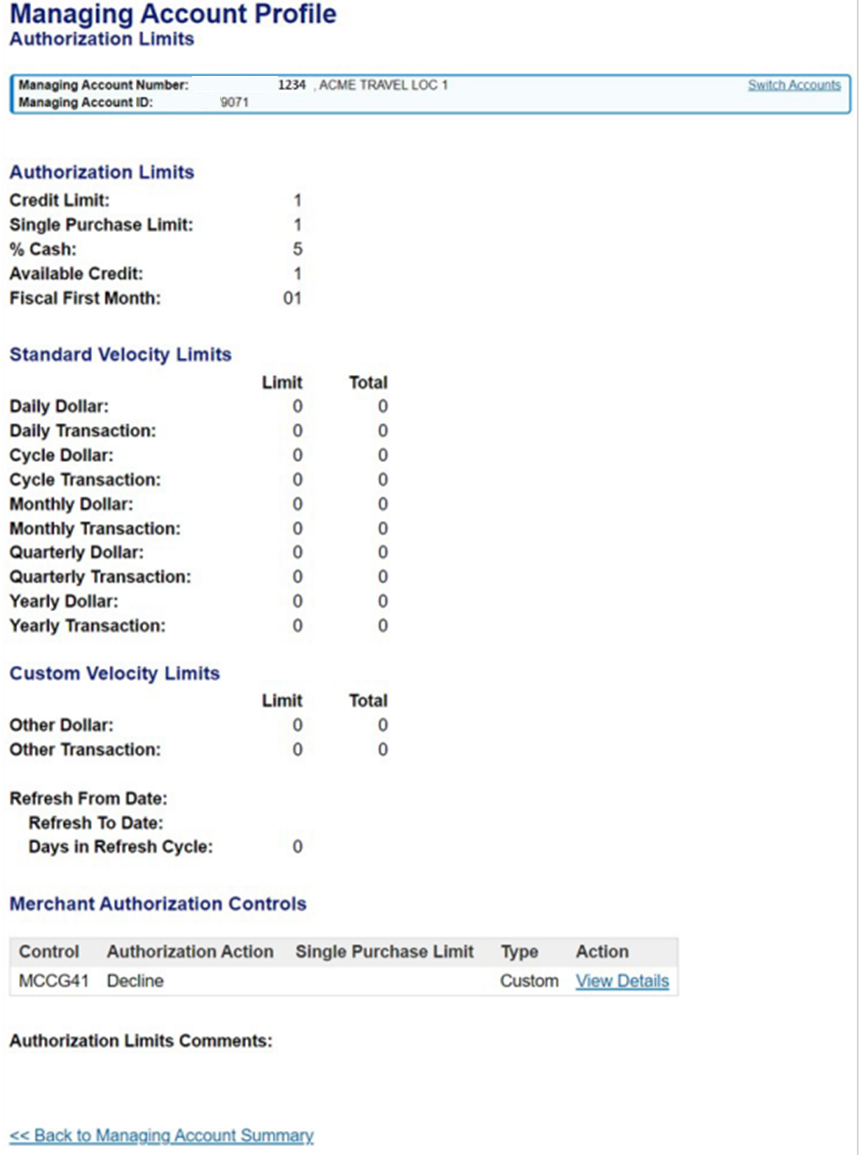
When you click the View Details link, the Merchant Authorization Control Details screen displays.
Review the control details, including MCCs included, authorization action, and limits.
Click Back to Authorization Limits.